
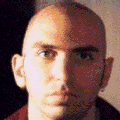



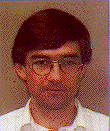


| [ < ] | [ > ] | [ << ] | [ Up ] | [ >> ] | [Top] | [Contents] | [Index] | [ ? ] |
Learning XEmacs is a lifelong activity. Even people who have used Emacs for years keep discovering new features. Therefore this document cannot be complete. Instead it is aimed at the person who is either considering XEmacs for their own use, or has just obtained it and is wondering what to do next. It is also useful as a reference to available resources.
The previous maintainer of the FAQ was Anthony Rossini, who started it, after getting tired of hearing JWZ complain about repeatedly having to answer questions. Ben Wing then took over and did a massive update reorganizing the whole thing. At this point Anthony took back over, but then had to give it up again. Some of the other contributors to this FAQ are listed later in this document.
The previous version was converted to hypertext format, and edited by Steven L. Baur. It was converted back to texinfo by Hrvoje Niksic. The FAQ was then maintained by Andreas Kaempf, who passed it on to ChristianNybø, and then to Sandra Wambold.
The current version of the FAQ has been heavily redone by Ben Wing.
If you notice any errors or items which should be added or amended to this FAQ please send email to xemacs-beta@xemacs.org. Include `XEmacs FAQ' on the Subject: line.
| [ < ] | [ > ] | [ << ] | [ Up ] | [ >> ] | [Top] | [Contents] | [Index] | [ ? ] |
| [ < ] | [ > ] | [ << ] | [ Up ] | [ >> ] | [Top] | [Contents] | [Index] | [ ? ] |
XEmacs is a powerful, highly customizable open source text editor and application development system, with full GUI support. It is protected under the GNU Public License and related to other versions of Emacs, in particular GNU Emacs. Its emphasis is on modern graphical user interface support and an open software development model, similar to Linux. XEmacs has an active development community numbering in the hundreds (and thousands of active beta testers on top of this), and runs on all versions of MS Windows, on Mac OS X, on Linux, and on nearly every other version of Unix in existence. Support for XEmacs has been supplied by Sun Microsystems, University of Illinois, Lucid, ETL/Electrotechnical Laboratory, Amdahl Corporation, BeOpen, and others, as well as the unpaid time of a great number of individual developers.
| [ < ] | [ > ] | [ << ] | [ Up ] | [ >> ] | [Top] | [Contents] | [Index] | [ ? ] |
XEmacs versions 21.4.* are releases made from the current stable sources. XEmacs versions 21.5.* (which will be released as 22.0) are releases made from the development sources. Check at http://www.xemacs.org for the current minor version. XEmacs versions 21.1.* were the previous stable releases, now retired.
XEmacs 20.4, released in February 1998, was the last release of v20.
XEmacs 19.16, released in November, 1997. was the last release of v19, and was also the last version without international language support.
| [ < ] | [ > ] | [ << ] | [ Up ] | [ >> ] | [Top] | [Contents] | [Index] | [ ? ] |
The most common pronunciation is `Eks eemax', `Eks'im&ks' in Kirshenbaum IPA. (See http://www.kirshenbaum.net/IPA/ascii-ipa.pdf if you know the IPA already and want to know how to map from Kirshenbaum to it.)
| [ < ] | [ > ] | [ << ] | [ Up ] | [ >> ] | [Top] | [Contents] | [Index] | [ ? ] |
Screen snapshots are available at http://www.xemacs.org/About/Screenshots/index.html as part of the XEmacs website.
| [ < ] | [ > ] | [ << ] | [ Up ] | [ >> ] | [Top] | [Contents] | [Index] | [ ? ] |
XEmacs is the result of the time and effort of many people, and the active developers have changed over time. There are two major components of the XEmacs effort -- writing the code itself and providing all the support work (testing the code, releasing beta and final versions, handling patches, reading bug reports, maintaining the web site, managing the mailing lists, etc. etc.). Neither component would work without the other.
The primary code contributor over the years has been Ben Wing (active since late 1992). Between 1991 and 1995, large amounts of coding was contributed by Jamie Zawinski and Chuck Thompson. Many other people have authored major subsystems or otherwise contributed large amounts of code, including Andy Piper, Hrvoje Niksic, Jerry James, Jonathan Harris, Kyle Jones, Martin Buchholz, Michael Sperber, Olivier Galibert, Richard Mlynarik, Stig, William Perry and plenty of others.
Primary XEmacs-specific subsystems and their authors:
Currently, support duties are handled by many different people.
Release managers have been
The recent overlapping dates are intentional, since two or three trees are maintained simultaneously at any point.
Other major support work:
Portraits and email of some of the major developers:

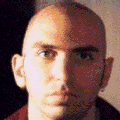



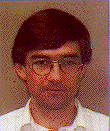


Many other people have contributed to XEmacs; this is partially enumerated in the `About XEmacs' option in the Help menu.
| [ < ] | [ > ] | [ << ] | [ Up ] | [ >> ] | [Top] | [Contents] | [Index] | [ ? ] |
The current version of this FAQ was created by Ben Wing.
Previous contributors to the FAQ include
| [ < ] | [ > ] | [ << ] | [ Up ] | [ >> ] | [Top] | [Contents] | [Index] | [ ? ] |
| [ < ] | [ > ] | [ << ] | [ Up ] | [ >> ] | [Top] | [Contents] | [Index] | [ ? ] |
To download XEmacs, visit the XEmacs WWW page at http://www.xemacs.org/Download/. The most up-to-date list of distribution sites can always be found there. Try to pick a site that is networkologically close to you. If you know of other mirrors of the XEmacs archives, please send e-mail to mailto:webmaster@xemacs.org and we will list them here as well.
The canonical distribution point is ftp.xemacs.org, available either through HTTP (http://ftp.xemacs.org/) or anonymous FTP (ftp://ftp.xemacs.org/pub/xemacs/).
| [ < ] | [ > ] | [ << ] | [ Up ] | [ >> ] | [Top] | [Contents] | [Index] | [ ? ] |
MS Windows binaries are available at http://www.xemacs.org/Download/win32/ for the native versions of 21.4 and 21.1. Cygwin binaries are now available as part of the standard Cygwin installation process. XEmacs also comes pre-built as part of many Linux distributions, such as Red Hat and SuSE.
Otherwise, you will need to build XEmacs yourself or get your system administrator to do it. Generally, this is not a difficult process under Unix and Mac OS X, as XEmacs has been tested under all of the common Unix versions and under Mac OS X and comes with an extensive configure script that is able to automatically detect most aspects of the configuration of your particular system.
| [ < ] | [ > ] | [ << ] | [ Up ] | [ >> ] | [Top] | [Contents] | [Index] | [ ? ] |
If you are interested in developing XEmacs, or getting the absolutely most recent, up-to-the-moment, bleeding-edge source code, you can directly access the master CVS source tree (read-only, of course, until you ask for and are granted permission to directly modify portions of the source tree) at cvs.xemacs.org. Directions on how to access the source tree are located at http://www.xemacs.org/Develop/cvsaccess.html.
Nightly CVS snapshots are available at http://www.dk.xemacs.org/Download/CVS-snapshots/.
| [ < ] | [ > ] | [ << ] | [ Up ] | [ >> ] | [Top] | [Contents] | [Index] | [ ? ] |
Pre-printed manuals are not available. If you are familiar with TeX, you can generate your own manual from the XEmacs sources.
HTML and Postscript versions of XEmacs manuals are available from the XEmacs web site at http://www.xemacs.org/Documentation/index.html.
| [ < ] | [ > ] | [ << ] | [ Up ] | [ >> ] | [Top] | [Contents] | [Index] | [ ? ] |
| [ < ] | [ > ] | [ << ] | [ Up ] | [ >> ] | [Top] | [Contents] | [Index] | [ ? ] |
No. The name XEmacs is unfortunate in the sense that it is not an X Window System-only version of Emacs. XEmacs has full color support on a color-capable character terminal.
| [ < ] | [ > ] | [ << ] | [ Up ] | [ >> ] | [Top] | [Contents] | [Index] | [ ? ] |
XEmacs is regularly tested on Linux, Solaris and OpenSolaris, HP/UX, FreeBSD, OpenBSD, Cygwin, Mac OS X, and probably others. It should work on all versions of Unix created in the last 10 years or so, perhaps with a bit of work on more obscure platforms to correct bit-rot. It uses a sophisticated configuration system to auto-detect zillions of features that are implemented differently in different versions of Unix, so it will probably work on your vendor's version, possibly with a bit of tweaking, even if we've never heard of it.
For problems with particular machines and versions of Unix, see the `PROBLEMS' file.
Much effort has gone into making XEmacs work on as many different machines, configurations, and compilers as possible.
Much effort has gone into making XEmacs 64-bit clean.
Much effort has gone into removing system-specific code, and replacing such code with autodetection at configure time.
The XEmacs core should build "out of the box" on most Unix-like systems.
XEmacs 21.2 was tested and `make check' succeeded on these Unix configurations as of 2001-02-10:
alphaev56-dec-osf4.0e (both Compaq C and gcc) i386-unknown-freebsd4.2 i386-unknown-netbsdelf1.5 i586-sco-sysv5uw7.0.1 (both SCO's cc and gcc) i686-pc-linux-gnu hppa2.0-hp-hpux10.20 (both HP's ANSI cc and gcc) mips-sgi-irix6.5 (both MIPSpro cc and gcc) rs6000-ibm-aix4.3.0.0 (both IBM's xlc and gcc) sparc-sun-solaris2.6 (both Sun's Forte C and gcc) sparc-sun-solaris2.7 (both Sun's Forte C and gcc) sparc-sun-sunos4.1.4 (gcc) |
Some systems have a dual mode 32-bit/64-bit compiler. On most of these, XEmacs requires the `--pdump' (in XEmacs 21.5, `--enable-pdump') configure option to build correctly with the 64-bit version of the compiler.
mips-sgi-irix6.5, CC="gcc -mabi=64" mips-sgi-irix6.5, CC="cc -64" rs6000-ibm-aix4.3.0.0, CC="cc -q64" |
On most of these systems, XEmacs also builds with a C++ compiler, but not "out of the box". This feature is only for use by the maintainers.
XEmacs 21.2 is known not to work on any machines with m680x0 processors. Sorry, all you sun3 and Unix PC nostalgia buffs out there.
VMS has never been supported by XEmacs. In fact, all the old VMS code inherited from Emacs has been removed. Sorry, all you VMS fans out there.
| [ < ] | [ > ] | [ << ] | [ Up ] | [ >> ] | [Top] | [Contents] | [Index] | [ ? ] |
Yes. Beginning with release 21.0, XEmacs has worked under MS Windows and is fully-featured and actively developed. A group of dedicated developers actively maintains and improves the Windows-specific portions of the code. Some of the core developers, in fact, use Windows as their only development environment, and some features, such as printing, actually work better on Windows than native Unix and Mac OS X. The mailing list at xemacs-winnt@xemacs.org is dedicated to that effort (please use the -request address to subscribe). (Despite its name, XEmacs actually works on all versions of Windows.)
The list name is misleading, as XEmacs supports and has been compiled on Windows 95, Windows 98, Windows NT, Windows 2000, Windows ME, Windows XP, and all newer versions of Windows. The MS Windows-specific code is based on Microsoft Win32 API, and will not work on MS Windows 3.x or on MS-DOS.
XEmacs also supports the Cygwin and MinGW development and runtime environments, where it also uses native Windows code for graphical features. In addition, under Cygwin it is possible to compile XEmacs to use an X server (and XFree86 is available as part of the standard Cygwin installation).
| [ < ] | [ > ] | [ << ] | [ Up ] | [ >> ] | [Top] | [Contents] | [Index] | [ ? ] |
Yes, you can, but no you do not need to. In fact, we recommend that you use a native-GUI version unless you have a specific need for an X version.
| [ < ] | [ > ] | [ << ] | [ Up ] | [ >> ] | [Top] | [Contents] | [Index] | [ ? ] |
To answer the second part of the question: No, you, you don't need Cygwin or MinGW to build or to run XEmacs. But if you have them and want to use them, XEmacs supports these environments.
(One important reason to support Cygwin is that it lets the MS Windows developers test out their code in a Unix environment without actually having to have a Unix machine around. For this reason alone, Cygwin support is likely to remain supported for a long time in XEmacs. Same goes for the X support under Cygwin, for the same reasons. MinGW support, on the other hand, depends on volunteers to keep it up to date; but this is generally not hard.)
Cygwin is a set of tools providing Unix-like API on top of Win32. It makes it easy to port large Unix programs without significant changes to their source code. It is a development environment as well as a runtime environment.
When built with Cygwin, XEmacs supports all display types -- TTY, X & Win32 GUI, and can be built with support for all three simultaneously. If you build with Win32 GUI support then the Cygwin version uses the majority of the Windows-specific code, which is mostly related to display. If you want to build with X support you need X libraries (and an X server to display XEmacs on); see Q2.3.7: How do I compile with X support?. TTY and Win32 GUI require no additional libraries beyond what comes standard with Cygwin.
The advantages of the Cygwin version are that it integrates well with the Cygwin environment for existing Cygwin users; uses configure so building with different features is very easy; and actively supports X & TTY. Furthermore, the entire Cygwin environment and compiler are free, whereas Visual C++ costs money.
The disadvantage is that it requires the whole Cygwin environment, whereas the native port requires only a suitable MS Windows compiler. Also, it follows the Unix filesystem and process model very closely (some will undoubtedly view this as an advantage).
See http://www.cygwin.com/ for more information on Cygwin.
MinGW is a collection of header files and import libraries that allow one to use GCC under the Cygwin environment to compile and produce exactly the same native Win32 programs that you can using Visual C++. Programs compiled with MinGW make use of the standard Microsoft runtime library `MSVCRT.DLL', present on all Windows systems, and look, feel, and act like a standard Visual-C-produced application. (The only difference is the compiler.) This means that, unlike a standardly-compiled Cygwin application, no extra runtime support (e.g. Cygwin's `cygwin1.dll') is required. This, along with the fact that GCC is free (and works in a nice Unix-y way in a nice Unix-y environment, for those die-hard Unix hackers out there), is the main advantage of MinGW. It is also potentially faster than Cygwin because it has less overhead when calling Windows, but you lose the POSIX emulation layer, which makes Unix programs harder to port. (But this is irrelevant for XEmacs since it's already ported to Win32.)
See http://www.mingw.org/ for more information on MinGW.
| [ < ] | [ > ] | [ << ] | [ Up ] | [ >> ] | [Top] | [Contents] | [Index] | [ ? ] |
XEmacs, Win-Emacs, DOS Emacs, NT Emacs, this is all very confusing. Could you briefly explain the differences between them?
Here is a recount of various Emacs versions running on MS Windows:
| [ < ] | [ > ] | [ << ] | [ Up ] | [ >> ] | [Top] | [Contents] | [Index] | [ ? ] |
The XEmacs (and Emacs in general) user interface is pretty different from what is expected of a typical MS Windows program. How does the MS Windows port cope with it?
As a general rule, we follow native MS Windows conventions as much as
possible. 21.4 is a fairly complete Windows application, supporting
native printing, system file dialog boxes, tool tips, etc. In cases
where there's a clear UI conflict, we currently use normal Unix XEmacs
behavior by default, but make sure the MS Windows "look and feel" (mark
via shift-arrow, self-inserting deletes region, Alt selects menu items,
etc.) is easily configurable (respectively: using the variable
shifted-motion-keys-select-region in 21.4 and above [it's in fact
the default in these versions], or the `pc-select' package; using
the `pending-del' package; and setting the variable
menu-accelerator-enabled to menu-force in 21.4 and above).
In fact, if you use the sample `init.el' file as your init file,
you will get all these behaviors automatically turned on.
In future versions, some of these features might be turned on by default in the MS Windows environment.
| [ < ] | [ > ] | [ << ] | [ Up ] | [ >> ] | [Top] | [Contents] | [Index] | [ ? ] |
Yes.
XEmacs 21.5 (perhaps 21.4 also?) works on MacOS X, although it certainly will not feel very much like a Mac application as it has no Mac-specific code in it.
There is also a port of XEmacs 19.14 that works on all recent versions of MacOS, from 8.1 through MacOS X, by Pitts Jarvis (recently deceased). It runs in an equivalent of TTY mode only (one single Macintosh window, 25 colors), but has a large number of Mac-specific additions. It's available at http://homepage.mac.com/pjarvis/xemacs.html.
| [ < ] | [ > ] | [ << ] | [ Up ] | [ >> ] | [Top] | [Contents] | [Index] | [ ? ] |
No. We have never supported running on MS-DOS or Windows 3.1, and in fact have long since deleted all MS-DOS-related code. We're not particularly interested in patches for these platforms, as they would introduce huge amounts of code clutter due to the woefully underfeatured nature of these systems. (See GNU Emacs for a port to MS-DOS.)
| [ < ] | [ > ] | [ << ] | [ Up ] | [ >> ] | [Top] | [Contents] | [Index] | [ ? ] |
No, but Alexander Nikolaev <avn_1251@mail.ru> was at one point working on it.
| [ < ] | [ > ] | [ << ] | [ Up ] | [ >> ] | [Top] | [Contents] | [Index] | [ ? ] |
Carl Edman, apparently no longer at cedman@princeton.edu, did the port of GNU Emacs to NeXTstep and expressed interest in doing the XEmacs port, but never went any farther.
| [ < ] | [ > ] | [ << ] | [ Up ] | [ >> ] | [Top] | [Contents] | [Index] | [ ? ] |
VMS has never been supported by XEmacs. In fact, all the old VMS code inherited from GNU Emacs has been removed. Sorry, all you VMS fans out there.
| [ < ] | [ > ] | [ << ] | [ Up ] | [ >> ] | [Top] | [Contents] | [Index] | [ ? ] |
| [ < ] | [ > ] | [ << ] | [ Up ] | [ >> ] | [Top] | [Contents] | [Index] | [ ? ] |
The `init.el' or `.emacs' file is used to customize XEmacs to your tastes. Starting in 21.4, the preferred location for the init file is `~/.xemacs/init.el'; in previous versions, it was `~/.emacs'. 21.4 still accepts the old location, but the first time you run it, it will ask to migrate your file to the new location. If you answer yes, the file will be moved, and a "compatibility" `.emacs' file will be placed in the old location so that you can still run older versions of XEmacs, and versions of GNU Emacs, which expect the old location. The `.emacs' file present is just a stub that loads the real file in `~/.xemacs/init.el'.
No two init files are alike, nor are they expected to be alike, but that's the point. The XEmacs distribution contains an excellent starter example in the `etc/' directory called `sample.init.el' (starting in 21.4) or `sample.emacs' in older versions. Copy this file from there to `~/.xemacs/init.el' (starting in 21.4) or `~/.emacs' in older versions, where `~' means your home directory, of course. Then edit it to suit.
You may bring the `sample.init.el' or `sample.emacs' file into an XEmacs buffer from the menubar. (The menu entry for it is always under the `Help' menu, but its location under that has changed in various versions. Recently, look under the `Samples' submenu.) To determine the location of the `etc/' directory type the command C-h v data-directory RET.
| [ < ] | [ > ] | [ << ] | [ Up ] | [ >> ] | [Top] | [Contents] | [Index] | [ ? ] |
`init.el' is the name of the init file starting with 21.4, and is located in the subdirectory `.xemacs/' of your home directory. In prior versions, the init file is called `.emacs' and is located in your home directory.
Your home directory under Windows is determined by the `HOME' environment variable. If this is not set, it defaults to `C:\'. To set this variable, modify `AUTOEXEC.BAT' under Windows 95/98, or select `Control Panel->System->Advanced->Environment Variables...' under Windows NT/2000.
| [ < ] | [ > ] | [ << ] | [ Up ] | [ >> ] | [Top] | [Contents] | [Index] | [ ? ] |
Yes. The sample `init.el' included in the XEmacs distribution will show you how to handle different versions and flavors of Emacs.
| [ < ] | [ > ] | [ << ] | [ Up ] | [ >> ] | [Top] | [Contents] | [Index] | [ ? ] |
There's the XEmacs tutorial available from the Help Menu under `Help->Tutorials', or by typing C-h t. To check whether it's available in a non-english language, type C-u C-h t TAB, type the first letters of your preferred language, then type RET.
| [ < ] | [ > ] | [ << ] | [ Up ] | [ >> ] | [Top] | [Contents] | [Index] | [ ? ] |
The following function does a little bit of everything useful. It does something with the prefix argument, it examines the text around the cursor, and it's interactive so it may be bound to a key. It inserts copies of the current word the cursor is sitting on at the cursor. If you give it a prefix argument: C-u 3 M-x double-word then it will insert 3 copies.
(defun double-word (count)
"Insert a copy of the current word underneath the cursor"
(interactive "*p")
(let (here there string)
(save-excursion
(forward-word -1)
(setq here (point))
(forward-word 1)
(setq there (point))
(setq string (buffer-substring here there)))
(while (>= count 1)
(insert string)
(decf count))))
|
The best way to see what is going on here is to let XEmacs tell you.
Put the code into an XEmacs buffer, and do a C-h f with the cursor
sitting just to the right of the function you want explained. Eg. move
the cursor to the SPACE between interactive and `"*p"' and
hit C-h f to see what the function interactive does. Doing
this will tell you that the * requires a writable buffer, and
p converts the prefix argument to a number, and
interactive allows you to execute the command with M-x.
| [ < ] | [ > ] | [ << ] | [ Up ] | [ >> ] | [Top] | [Contents] | [Index] | [ ? ] |
To bind to a key do:
(global-set-key "\C-cd" 'double-word) |
Or interactively, M-x global-set-key and follow the prompts.
| [ < ] | [ > ] | [ << ] | [ Up ] | [ >> ] | [Top] | [Contents] | [Index] | [ ? ] |
Quoting from the Lisp Reference (a.k.a Lispref) Manual:
Macros enable you to define new control constructs and other language features. A macro is defined much like a function, but instead of telling how to compute a value, it tells how to compute another Lisp expression which will in turn compute the value. We call this expression the expansion of the macro.
Macros can do this because they operate on the unevaluated expressions for the arguments, not on the argument values as functions do. They can therefore construct an expansion containing these argument expressions or parts of them.
Do not confuse the two terms with keyboard macros, which are another matter, entirely. A keyboard macro is a key bound to several other keys. Refer to manual for details.
| [ < ] | [ > ] | [ << ] | [ Up ] | [ >> ] | [Top] | [Contents] | [Index] | [ ? ] |
Custom?
Custom is a system for customizing XEmacs options.
You can access Advanced (Customize) from the Options menu
or invoking one of customize commands by typing eg.
M-x customize, M-x customize-face,
M-x customize-variable or M-x customize-apropos.
There is also new `browser' mode for Customize. Try it out with M-x customize-browse
| [ < ] | [ > ] | [ << ] | [ Up ] | [ >> ] | [Top] | [Contents] | [Index] | [ ? ] |
| [ < ] | [ > ] | [ << ] | [ Up ] | [ >> ] | [Top] | [Contents] | [Index] | [ ? ] |
Probably the easiest way, if everything is installed, is to use Info, by pressing C-h i, or looking for an Info item on the Help Menu. M-x apropos can be used to look for particular commands.
For items not found in the manual, try reading this FAQ and reading the Usenet group comp.emacs.xemacs.
If you choose to post to a newsgroup, please use comp.emacs.xemacs. Please do not post XEmacs related questions to gnu.emacs.help.
If you cannot post or read Usenet news, there is a corresponding mailing list xemacs-news@xemacs.org which is available. It can be subscribed to via the Mailman Web interface or by sending mail to to xemacs-news-request@xemacs.org with `subscribe' in the body of the message. See also http://www.xemacs.org/Lists/#xemacs-news. To cancel a subscription, you may use the xemacs-news-request@xemacs.org address or the Web interface. Send a message with a subject of `unsubscribe' to be removed.
| [ < ] | [ > ] | [ << ] | [ Up ] | [ >> ] | [Top] | [Contents] | [Index] | [ ? ] |
For complete, up-to-date info on the lists and how to subscribe, see http://www.xemacs.org/Lists/.
| [ < ] | [ > ] | [ << ] | [ Up ] | [ >> ] | [Top] | [Contents] | [Index] | [ ? ] |
The archives can be found at http://list-archive.xemacs.org
| [ < ] | [ > ] | [ << ] | [ Up ] | [ >> ] | [Top] | [Contents] | [Index] | [ ? ] |
Before 21.4, you can't. The info package does not provide for
multiple info buffers. In 21.4, this should be fixed. #### how?
| [ < ] | [ > ] | [ << ] | [ Up ] | [ >> ] | [Top] | [Contents] | [Index] | [ ? ] |
You use something like:
(setq Info-directory-list (cons
(expand-file-name "~/info")
Info-default-directory-list))
|
David Masterson writes:
Emacs Info and XEmacs Info do many things differently. If you're trying to support a number of versions of Emacs, here are some notes to remember:
- Emacs Info scans
Info-directory-listfrom right-to-left while XEmacs Info reads it from left-to-right, so append to the correct end of the list.
- Use
Info-default-directory-listto initializeInfo-directory-listif it is available at startup, but not all Emacsen define it.
- Emacs Info looks for a standard `dir' file in each of the directories scanned from #1 and magically concatenates them together.
- XEmacs Info looks for a `localdir' file (which consists of just the menu entries from a `dir' file) in each of the directories scanned from #1 (except the first), does a simple concatenation of them, and magically attaches the resulting list to the end of the menu in the `dir' file in the first directory.
Another alternative is to convert the documentation to HTML with texi2html and read it from a web browser like Lynx or W3.
| [ < ] | [ > ] | [ << ] | [ Up ] | [ >> ] | [Top] | [Contents] | [Index] | [ ? ] |
| [ < ] | [ > ] | [ << ] | [ Up ] | [ >> ] | [Top] | [Contents] | [Index] | [ ? ] |
The FAQ is actively maintained and modified regularly. All links should be up to date. Unfortunately, some of the information is out of date -- a situation which the FAQ maintainer is working on. All submissions are welcome, please e-mail submissions to XEmacs FAQ maintainers.
Please make sure that `XEmacs FAQ' appears on the Subject: line. If you think you have a better way of answering a question, or think a question should be included, we'd like to hear about it. Questions and answers included into the FAQ will be edited for spelling and grammar and will be attributed. Answers appearing without attribution are either from versions of the FAQ dated before May 1996 or are from previous FAQ maintainers. Answers quoted from Usenet news articles will always be attributed, regardless of the author.
| [ < ] | [ > ] | [ << ] | [ Up ] | [ >> ] | [Top] | [Contents] | [Index] | [ ? ] |
Send an email message to xemacs-beta-request@xemacs.org with the line `subscribe' in the body of the message.
Be prepared to get your hands dirty, as beta testers are expected to identify problems as best they can.
| [ < ] | [ > ] | [ << ] | [ Up ] | [ >> ] | [Top] | [Contents] | [Index] | [ ? ] |
It depends on the knowledge and time you possess. If you are able, by all means become a beta tester (see section Q1.5.2: How do I become a beta tester?). If you are a programmer, try to build XEmacs and see if you can improve it.
Otherwise, you can still help by using XEmacs as your everyday editor (for pre-built binary versions, see section Q1.1.2: Are binaries available?) and reporting bugs you find to the mailing list.
Another area where we need help is the documentation: We need good documentation for building XEmacs and for using it. This FAQ is a small step in that direction.
Ben Wing ben@xemacs.org writes:
BTW if you have a wish list of things that you want added, you have to speak up about it! More specifically, you can do the following if you want a feature added (in increasing order of usefulness):
- Make a posting about a feature you want added.
- Become a beta tester and make more postings about those same features.
- Convince us that you're going to use the features in some cool and useful way.
- Come up with a clear and well-thought-out API concerning the features.
- Write the code to implement a feature and send us a patch.
(not that we're necessarily requiring you to write the code, but we can always hope :)
| [ < ] | [ > ] | [ << ] | [ Up ] | [ >> ] | [Top] | [Contents] | [Index] | [ ? ] |
First, get yourself set up under CVS so that you can access the CVS repositories containing the XEmacs sources and the XEmacs packages.
Next, set up your layout. This is important, as a good layout will facilitate getting things done efficiently, while a bad layout will could lead to disaster, as you can't figure out which code is the most recent, which can be thrown away, etc. We suggest the following layout: (feel free to make changes)
This workspace serves a number of purposes:
cp -a. You have all the .elc's built,
everything else probably configured, any spare files in place
(e.g. some annoying xpm.dll under Windows, etc.).
| [ < ] | [ > ] | [ << ] | [ Up ] | [ >> ] | [Top] | [Contents] | [Index] | [ ? ] |
The file `configure' is a shell script to acclimate XEmacs to the oddities of your processor and operating system. It will create a file named `Makefile' (a script for the `make' program), which helps automate the process of building and installing emacs. See INSTALL for more detailed information.
The file `configure.in' is the input used by the autoconf program to construct the `configure' script. Since XEmacs has configuration requirements that autoconf can't meet, `configure.in' uses an unholy marriage of custom-baked configuration code and autoconf macros; it may be wise to avoid rebuilding `configure' from `configure.in' when possible.
The file `Makefile.in' is a template used by `configure' to create `Makefile'.
There are several subdirectories:
| [ < ] | [ > ] | [ << ] | [ Up ] | [ >> ] | [Top] | [Contents] | [Index] | [ ? ] |
| [ < ] | [ > ] | [ << ] | [ Up ] | [ >> ] | [Top] | [Contents] | [Index] | [ ? ] |
GNU Emacs and XEmacs are related open-source text editors. Both derive from GNU Emacs version 18; the split between the two happened in 1991 (for comparison, the oldest versions of GNU Emacs date from 1984). For information on GNU Emacs, see http://www.gnu.org/software/emacs/emacs.html.
| [ < ] | [ > ] | [ << ] | [ Up ] | [ >> ] | [Top] | [Contents] | [Index] | [ ? ] |
For a detailed description of the differences between GNU Emacs and XEmacs and a detailed history of XEmacs, check out the
NEWS file |
XEmacs has a built-in toolbar. Four toolbars can actually be configured simultaneously: top, bottom, left, and right toolbars.
XEmacs has vertical and horizontal scrollbars. Unlike in GNU Emacs 19 (which provides a primitive form of vertical scrollbar), these are true toolkit scrollbars. A look-alike Motif scrollbar is provided for those who don't have Motif. (Even for those who do, the look-alike may be preferable as it is faster.)
XEmacs has buffer tabs along the top of the frame (although the position can be changed) that make it very easy to switch buffers.
The menubar under XEmacs is better-designed, with more thought put into it.
XEmacs can ask questions using popup dialog boxes. Any command executed from a menu will ask yes/no questions with dialog boxes, while commands executed via the keyboard will use the minibuffer.
XEmacs under MS Windows provides uses the standard file-dialog box for opening and saving files. Standard menu-accelerator behavior can easily be enabled using the Options menu, and integrates well into the existing keymap.
XEmacs has (still experimental) support for widgets of various sorts -- buttons, text boxes, sliders, progress bars, etc. A progress bar is used in font lock to show the progress.
Experimental support for drag-and-drop protocols is provided from XEmacs 21.
XEmacs 21 supports database protocols with LISP bindings, currently including Berkeley DB, LDAP, and PostgreSQL (21.2 only).
XEmacs 20 and 21 support the Canna, Wnn, and SJ3 Japanese input method servers directly, as well as through the X Input Method (XIM) protocol. GNU Emacs 20 supports only the XIM protocol. Both Emacsen support the Quail family of input methods (implemented in LISP) for many languages.
XEmacs provides support for ToolTalk on systems that have it.
XEmacs 21 supports an integrated package management system which uses EFS to download, then automatically install prebuilt LISP libraries. This allows XEmacs users much more straightforward access to the "latest and greatest" version of any given library.
We are working on a standard method for enabling, disabling and otherwise controlling packages, which should make them very easy to use.
From XEmacs 20 on, the buffer is treated as an array of characters, and the representation of buffer text is not exposed to LISP. The GNU Emacs 20 functions like buffer-as-multibyte are not supported.
In XEmacs, events are first-class objects. GNU Emacs 19 represents them as integers, which obscures the differences between a key gesture and the ancient ASCII code used to represent a particular overlapping subset of them.
In XEmacs, keymaps are first-class opaque objects. GNU Emacs 19 represents them as complicated combinations of association lists and vectors. If you use the advertised functional interface to manipulation of keymaps, the same code will work in XEmacs, GNU Emacs 18, and GNU Emacs 19; if your code depends on the underlying implementation of keymaps, it will not.
XEmacs uses "extents" to represent all non-textual aspects of buffers; GNU Emacs 19 uses two distinct objects, "text properties" and "overlays", which divide up the functionality between them. Extents are a superset of the union of the functionality of the two GNU Emacs data types. The full GNU Emacs 19 interface to text properties and overlays is supported in XEmacs (with extents being the underlying representation).
Extents can be made to be copied into strings, and then restored, by kill and yank. Thus, one can specify this behavior on either "extents" or "text properties", whereas in GNU Emacs 19 text properties always have this behavior and overlays never do.
XEmacs supports Motif applications, generic Xt (e.g. Athena) applications, and raw Xlib applications. An XEmacs variant which supports GTK+ is available (integration as an option in the XEmacs mainline is planned for XEmacs 22), although code to take advantage of the support is as yet scarce.
An XEmacs frame can be placed within an "external client widget" managed by another application. This allows an application to use an XEmacs frame as its text pane rather than the standard Text widget that is provided with Motif or Athena.
The "bleeding edge" of mainline XEmacs development is available by anonymous CVS as are some subsidiary branches (check out the xemacs-gtk module for the latest in GUI features!)
Development and maintenance of Lisp libraries is separated from the core editor development at a fairly low level. This provides better modularization and a better division of responsibility between external library maintainers and the XEmacs core development team. Even for packages the size of Gnus, XEmacs users normally have access to a pre-built version within a few weeks of a major release, and minor updates often within days.
CVS commit authority is broadly dispersed. Recognized maintainers of LISP libraries who are willing to maintain XEmacs packaged versions automatically qualify for CVS accounts for their packages.
| [ < ] | [ > ] | [ << ] | [ Up ] | [ >> ] | [Top] | [Contents] | [Index] | [ ? ] |
RMS has asserted at times that XEmacs is merely a "patch" on top of GNU Emacs (see section Q1.6.4: Is XEmacs "GNU"?). In fact, probably not more than 5% of the code, if that, remains unchanged, and nearly 14 years of work has gone into XEmacs at this point. (GNU Emacs itself is only than 20 years old, and thus XEmacs has existed as a separate product for over 2/3 of the lifespan of GNU Emacs.) As a point of comparison, XEmacs 21.5 has perhaps 65,000 more lines of C code than GNU Emacs 21.2.
However, the XEmacs developers strive to keep their code compatible with GNU Emacs, especially on the Lisp level. Much effort goes into "synching" the XEmacs Elisp code with recent GNU Emacs releases so as to benefit from GNU Emacs development work. (In contrast, almost no code from XEmacs has made it into GNU Emacs, and in fact the GNU Emacs developers are instructed by RMS not to even look at XEmacs source code! This stems from self-imposed licensing restrictions on the part of GNU Emacs -- and almost certainly out of hostility, as well.)
| [ < ] | [ > ] | [ << ] | [ Up ] | [ >> ] | [Top] | [Contents] | [Index] | [ ? ] |
RMS insists on the term "GNU XEmacs" and maintains that
XEmacs is GNU software because it's a modified version of a GNU program. And it is GNU software because the FSF is the copyright holder for most of it, and therefore the legal responsibility for protecting its free status falls on us whether we want it or not. This is why the term "GNU XEmacs" is legitimate.
In fact, FSF is not the copyright holder for most of the code, as very little unmodified FSF code remains (see section Q1.6.3: How much does XEmacs differ?).
Furthermore, RMS's assertion that XEmacs is "GNU" seems rather bizarre to the XEmacs developers given RMS's hostility and general lack of interest in cooperation. "GNU" software in general is part of the GNU Project, is distributed by it on their FTP site, and receives support (or at least cooperation), as well as implicit endorsement, from it. The GNU Project, however, has never supported XEmacs and never distributed XEmacs, and RMS's hostility is the farthest thing possible from an endorsement. In fact, the GNU Project distributes a number of non-GNU software projects on the FSF web site, but again XEmacs is not one of them.
| [ < ] | [ > ] | [ << ] | [ Up ] | [ >> ] | [Top] | [Contents] | [Index] | [ ? ] |
Unfortunately even the naming of these two applications has become politicized. Much of this stems from RMS, who has a history of politicizing similar issues. (Compare the controversy over "Lignux" and "GNU/Linux".) We would prefer that the terms "XEmacs" and "GNU Emacs" be used, which are neutral and acceptable to most people. RMS, however, is not willing to accept these terms. He insists that, if his product is called "GNU Emacs", then ours must be called "GNU XEmacs". (For our opinion of this term, See section Q1.6.4: Is XEmacs "GNU"?.) On the other hand, if our product is to be called "XEmacs", as we prefer, then his product must simply be called "Emacs". The intent of this seems clear: RMS wants to make sure the names reflect his view that his version is the "real" Emacs and ours is merely a derivative, second-class product (see section Q1.6.3: How much does XEmacs differ?).
The XEmacs developers hope that you will use the neutral terms "XEmacs" and "GNU Emacs" for these two specific products. "Emacs", on the other hand, is a generic term for a class of programmable text editors with a similar look-and-feel, and usually a Lisp-based extension language. These trace themselves back to early editors such as EINE, ZWEI, ZMACS and Multics Emacs. See section `A History of Emacs' in XEmacs Internals Manual.
We also call upon RMS, in the spirit of furthering cooperation, to stop politicizing this issue and use the neutral terms "XEmacs" and "GNU Emacs". We have already acceded to RMS' wishes in this respect, and we expect him to do the same. (In the past, the XEmacs developers often used the terms "FSF Emacs" or "FSFmacs" or "RMSmacs" in reference to GNU Emacs; these terms were apparently modeled after RMS' own usage of "Gosmacs" and "Gosling Emacs" in reference to Unipress Emacs, produced by James Gosling. RMS, however, considers such terms to be insulting, so we refrain from using them as much as possible in preference to GNU Emacs.)
| [ < ] | [ > ] | [ << ] | [ Up ] | [ >> ] | [Top] | [Contents] | [Index] | [ ? ] |
There are currently irreconcilable differences in the views about technical, programming, design, organizational and legal matters between Richard Stallman (RMS), the author and leader of the GNU Emacs project, and the XEmacs development team which provide little hope for a merge to take place in the short-term future. There have been repeated attempts at merging by all of the major XEmacs developers, starting from the early days of Lucid Emacs (in 1991), but they have all failed. RMS has very strong views about how GNU Emacs should be structured and how his project should be run, and during the repeated merge efforts has never demonstrated any realistic interest in sufficiently compromising or ceding control to allow a middle ground to be found. The basic problem seems to be the very different goals of RMS and the XEmacs project. The primary goals of the XEmacs project are technical and organizational -- we want to create the best editor possible, and to make it as easy as possible for people around the world to contribute. The primary goals of RMS, on the other hand, are political, and GNU Emacs, and any potential merge efforts with XEmacs, are strictly subservient to these goals. In fact, in many ways RMS sees GNU Emacs as the "poster child" of his aims, the one program in the GNU project that above all others must set an example to the world. (This has to do with the fact that GNU Emacs was the first program in the GNU project, and the only one that he is still personally involved with on a day-to-day basis.) Given his goals, his position is completely reasonable -- but unfortunately, makes any merge impossible.
From the XEmacs perspective, the most intractable issues appear to be legal and organizational, specifically:
If you have a comment to add regarding the merge, it is a good idea to avoid posting to the newsgroups, because of the very heated flamewars that often result. Mail your questions to xemacs-beta@xemacs.org and emacs-devel@gnu.org.
| [ < ] | [ > ] | [ << ] | [ Up ] | [ >> ] | [Top] | [Contents] | [Index] | [ ? ] |
| [ < ] | [ > ] | [ << ] | [ Up ] | [ >> ] | [Top] | [Contents] | [Index] | [ ? ] |
In order to reduce the size and increase the maintainability of XEmacs, the majority of the Elisp packages that came with previous releases have been unbundled. They have been replaced by the package system. Each elisp add-on (or groups of them when they are small) now comes in its own tarball that contains a small search hierarchy.
You select just the ones you need. Install them by untarring them into the right place. On startup XEmacs will find them, set up the load path correctly, install autoloads, etc, etc.
See section Q2.1.1: How do I install the packages?, for more info on how to download and install the packages.
| [ < ] | [ > ] | [ << ] | [ Up ] | [ >> ] | [Top] | [Contents] | [Index] | [ ? ] |
A very broad collection of elisp packages.
MULti-lingual Enhancement. Support for world scripts such as Latin, Arabic, Cyrillic, Chinese, Japanese, Greek, Hebrew etc. To use these packages your XEmacs must be compiled with Mule support.
| [ < ] | [ > ] | [ << ] | [ Up ] | [ >> ] | [Top] | [Contents] | [Index] | [ ? ] |
Strictly speaking, no. XEmacs will build and install just fine without any packages installed. However, only the most basic editing functions will be available with no packages installed, so installing packages is an essential part of making your installed XEmacs _useful_.
| [ < ] | [ > ] | [ << ] | [ Up ] | [ >> ] | [Top] | [Contents] | [Index] | [ ? ] |
If you want to find out which package contains the functionality you are looking for, use M-x package-get-package-provider, and give it a symbol that is likely to be in that package.
For example, if some code you want to use has a (require 'thingatpt)
in it:
M-x package-get-package-provider RET thingatpt RET |
which will return something like: `(fsf-compat "1.08").'
| [ < ] | [ > ] | [ << ] | [ Up ] | [ >> ] | [Top] | [Contents] | [Index] | [ ? ] |
| [ < ] | [ > ] | [ << ] | [ Up ] | [ >> ] | [Top] | [Contents] | [Index] | [ ? ] |
Both the stable and development versions of XEmacs include internationalization support (aka MULE). MULE currently (21.4) works on UNIX and Linux systems. It is possible to build with MULE on Windows systems, but if you really need MULE on Windows, it is recommended that you build and use the development (21.5) version, and deal with the instability of the development tree. Binaries compiled without MULE support run faster than MULE capable XEmacsen.
| [ < ] | [ > ] | [ << ] | [ Up ] | [ >> ] | [Top] | [Contents] | [Index] | [ ? ] |
If you would like to help, you may want to join the xemacs-mule@xemacs.org mailing list. Especially needed are people who speak/write languages other than English, who are willing to use XEmacs/MULE regularly, and have some experience with Elisp.
Translations of the TUTORIAL and man page are welcome, and XEmacs does support multilingual menus, but we have few current translations.
See section How do I become a Beta Tester?.
| [ < ] | [ > ] | [ << ] | [ Up ] | [ >> ] | [Top] | [Contents] | [Index] | [ ? ] |
See section How can you type in special characters in XEmacs?, in part 3 of this FAQ, for some simple methods that also work in non-MULE builds of XEmacs (but only for one-octet coded character sets, and mostly for ISO 8859/1). Many of the methods available for Cyrillic (see section How about Cyrillic modes?) work without MULE. MULE has more general capabilities. See section Please explain the various input methods in MULE/XEmacs.
See section How do I display non-ASCII characters?, which covers display of non-ASCII characters.
| [ < ] | [ > ] | [ << ] | [ Up ] | [ >> ] | [Top] | [Contents] | [Index] | [ ? ] |
The message-catalog support was written but is badly bit-rotted. XEmacs 20 and 21 did not support it, and early releases of XEmacs 22 will not either.
However, menubar localization does work. To enable it, add to your `Emacs' file entries like this:
Emacs*XlwMenu.resourceLabels: True Emacs*XlwMenu.file.labelString: Fichier Emacs*XlwMenu.openInOtherWindow.labelString: In anderem Fenster oeffnen |
The name of the resource is derived from the non-localized entry by removing punctuation and capitalizing as above.
| [ < ] | [ > ] | [ << ] | [ Up ] | [ >> ] | [Top] | [Contents] | [Index] | [ ? ] |
Mule supports a wide variety of input methods. There are three basic classes: Lisp implementations, generic platform support, and library interfaces.
Lisp implementations include Quail, which provides table-driven input methods for almost all the character sets that Mule supports (including all of the ISO 8859 family, the Indic languages, Thai, and so on), and SKK, for Japanese. (SKK also supports an interface to an external "dictionary server" process.) Quail supports both typical "dead-key" methods (eg, in the "latin-1-prefix" method, " a produces ä, LATIN SMALL LETTER A WITH DIAERESIS), and the complex dictionary-based phonetic methods used for Asian ideographic languages like Chinese.
Lisp implementations can be less powerful (but they are not perceptibly inefficient), and of course are not portable to non-Emacs applications. The incompatibility can be very annoying. On the other hand, they require no special platform support or external libraries, so if you can display the characters, Mule can input them for you and you can edit, anywhere.
Generic platform support is currently limited to the X Input
Method (XIM) framework, although support for MSIME (for MS Windows) is
planned, and IIIMF (Sun's Internet-Intranet Input Method Framework)
support is extremely desirable. XIM is enabled at build time by use of
the `--with-xim' flag to configure. For use of XIM, see
your platform documentation. However, normally the input method you use
is specified via the `LANG' and `XMODIFIERS' environment
variables.
Of course, input skills are portable across most applications. However, especially in modern GUI systems the habit of using bucky bits has fallen into sad disuse, and many XIM systems are poorly configured for use with Emacs. For example, the kinput2 input manager (a separate process providing an interface between Japanese dictionary servers such as Canna and Wnn, and the application) tends to gobble up keystrokes generating Meta characters. This means that to edit while using an XIM input method, you must toggle the input method off every time you want to use M-f. Your mileage may vary.
Library interfaces are most common for Japanese, although Wnn supports Chinese (traditional and simplified) and Korean. There are Chinese and Korean input servers available, but we do not know of any patches for XEmacs to use them directly. You can use them via IM-enabled terminals, by manipulating the terminal coding systems. We describe only the Japanese-oriented systems here. The advantage of these systems is that they are very powerful, and on platforms where they are available there is typically a wide range of applications that support them. Thus your input skills are portable across applications.
Mule provides built-in interfaces to the following input methods: Wnn4,
Wnn6, Canna, and SJ3. These can be configured at build time. There are
patches available (no URL, sorry) to support the SKK server, as well.
Wnn and SJ3 use the egg user interface. The interface for Canna
is specialized to Canna.
Wnn supports Japanese, Chinese and Korean. It is made by OMRON and Kyōto University. It is a powerful and complex system. Wnn4 is free and Wnn6 is not. Wnn uses grammatical hints and probability of word association, so in principle Wnn can be cleverer than other methods.
Canna, made by NEC, supports only Japanese. It is a simple and powerful system. Canna uses only grammar, but its grammar and dictionary are quite sophisticated. So for standard modern Japanese, Canna seems cleverer than Wnn4. In addition, the UNIX version of Canna is free (now there is a Microsoft Windows version).
SJ3, by Sony, supports only Japanese.
Egg consists of following parts:
These input methods are modal. They have a raw (alphabet) mode, a
phonetic input mode, and Kana-Kanji transfer mode. However there are
mode-less input methods for Egg and Canna. `boiled-egg' is a
mode-less input method running on Egg. For Canna, `canna.el' has a
tiny boiled-egg-like command, (canna-boil), and there are some
boiled-egg-like utilities.
Much of this information was provided by MORIOKA Tomohiko.
| [ < ] | [ > ] | [ << ] | [ Up ] | [ >> ] | [Top] | [Contents] | [Index] | [ ? ] |
MULE has evolved rapidly over the last few years, and the original third party patch (for GNU Emacs 19), GNU Emacs 20+, and XEmacs 20+ have quite different implementations. The APIs also vary although recent versions of XEmacs have tended to converge to the GNU Emacs standard.
MULE implementations are going to continue to evolve. Both GNU Emacs and XEmacs are working hard on Unicode support, which will involve new APIs and probably variations on old ones. For XEmacs 22, the old ISO 2022-based system for recognizing encodings will be replaced by a much more flexible system, which should improve accuracy of automatic coding detections, but will also involve new APIs.
MORIOKA Tomohiko writes:
The application implementor must write separate code for these mule variants. [Please don't hesitate to report these variants to us; they are not, strictly speaking, bugs, but they give third-party developers the same kind of creepy-crawly feeling. We'll do what we can. -- Ed.]MULE and the next version of Emacs are similar but the symbols are very different--requiring separate code as well.
Namely we must support 3 kinds of mule variants and 4 or 5 or 6 kinds of emacs variants... (;_;) I'm shocked, so I wrote a wrapper package called
emuto provide a common interface. [There is an XEmacs package of APEL which provides much more comprehensive coverage. Be careful, however; APEL has problems of its own. -- Ed.]I have the following suggestions about dealing with mule variants:
(featurep 'mule)ton all mule variants
(boundp 'MULE)iston only MULE. Maybe the next version of Emacs will not have this symbol.
- MULE has a variable
mule-version. Perhaps the next version of Emacs will have this variable as well.Following is a sample to distinguish mule variants:
(if (featurep 'mule) (cond ((boundp 'MULE) ;; for original Mule ) ((string-match "XEmacs" emacs-version) ;; for XEmacs with Mule ) (t ;; for next version of Emacs )) ;; for old emacs variants )
| [ < ] | [ > ] | [ << ] | [ Up ] | [ >> ] | [Top] | [Contents] | [Index] | [ ? ] |
Ilya Zakharevich writes:
There is a cyrillic mode in the file `mysetup.zip' in ftp://ftp.math.ohio-state.edu/pub/users/ilya/emacs/. This is a modification to Valery Alexeev's `russian.el' which can be obtained from
http://www.math.uga.edu/~valery/russian.el.
Dima Barsky writes:
There is another cyrillic mode for both GNU Emacs and XEmacs by Dmitrii (Mitya) Manin at http://kulichki-lat.rambler.ru/centrolit/manin/cyr.el.
Rebecca Ore writes:
The fullest resource I found on Russian language use (in and out of XEmacs) is http://www.ibiblio.org/sergei/Software/Software.html
| [ < ] | [ > ] | [ << ] | [ Up ] | [ >> ] | [Top] | [Contents] | [Index] | [ ? ] |
To get Unicode support, you need a Mule-enabled XEmacs.
21.5 has internal support for Unicode and supports it fully, although we don't yet use it as the internal encoding.
21.4 supports Unicode partially -- as an external encoding for files, processes, and terminals, but without font support. See section How does XEmacs display Unicode?. To get Unicode support in 21.4, install Mule-UCS from packages in the usual way, and put
(require 'un-define) (set-coding-priority-list '(utf-8)) (set-coding-category-system 'utf-8 'utf-8) |
in your init file to enable the UTF-8 coding system. You may wish to
view the documentation of set-coding-priority-list if you find
that files that are not UTF-8 are being mis-recognized as UTF-8.
Install standard national fonts (not Unicode fonts) for all character sets you use. See section How does XEmacs display Unicode??.
Mule-UCS also supports 16-bit forms of Unicode (UTF-16). It does not support 31-bit forms of Unicode (UTF-32 or UCS-4).
| [ < ] | [ > ] | [ << ] | [ Up ] | [ >> ] | [Top] | [Contents] | [Index] | [ ? ] |
Mule doesn't have a Unicode charset internally, so there's nothing to bind a Unicode registry to. It would not be straightforward to create, either, because Unicode is not ISO 2022-compatible. You'd have to translate it to multiple 96x96 pages.
This means that Mule-UCS uses ordinary national fonts for display. This is not really a problem, except for those languages that use the Unified Han characters. The problem here is that Mule-UCS maps from Unicode code points to national character sets in a deterministic way. By default, this means that Japanese fonts are tried first, then Chinese, then Korean. To change the priority ordering, use the command `un-define-change-charset-order'.
It also means you can't use Unicode fonts directly, at least not without extreme hackery. You can run -nw with (set-terminal-coding-system 'utf-8) if you really want a Unicode font for some reason.
Real Unicode support will be introduced in XEmacs 22.0.
| [ << ] | [ >> ] | [Top] | [Contents] | [Index] | [ ? ] |